This is the HTML version of this guide, you can watch the video here or Download the Word file or Download the PowerPoint file.
All the content types are created with one work effort in Runthru Instruction.
How to enable security keys for your company's Salesforce account
This guide will run you through the process of how to enable users to use a security key as a MFA option.
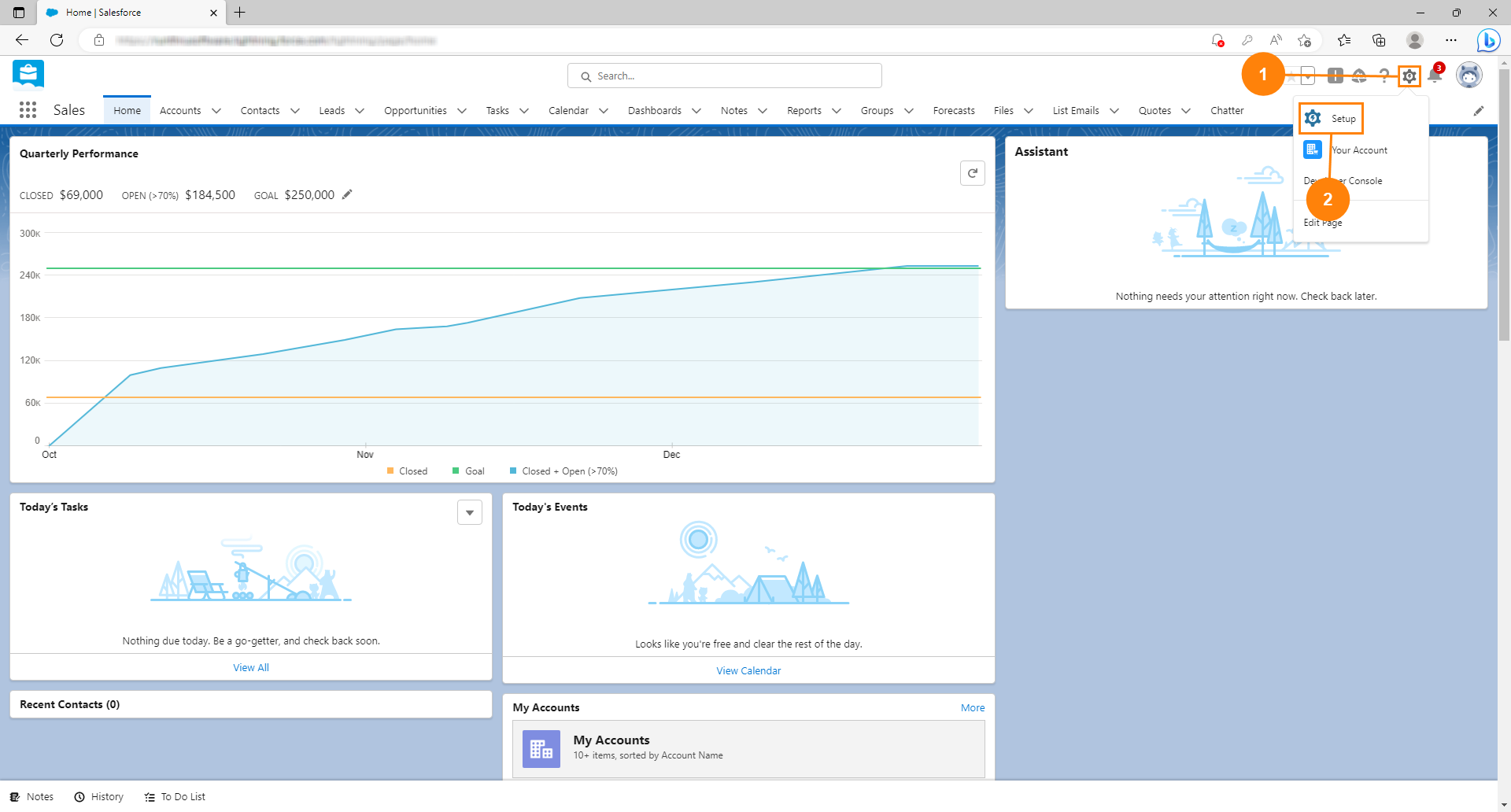

Click the gear


Click Setup

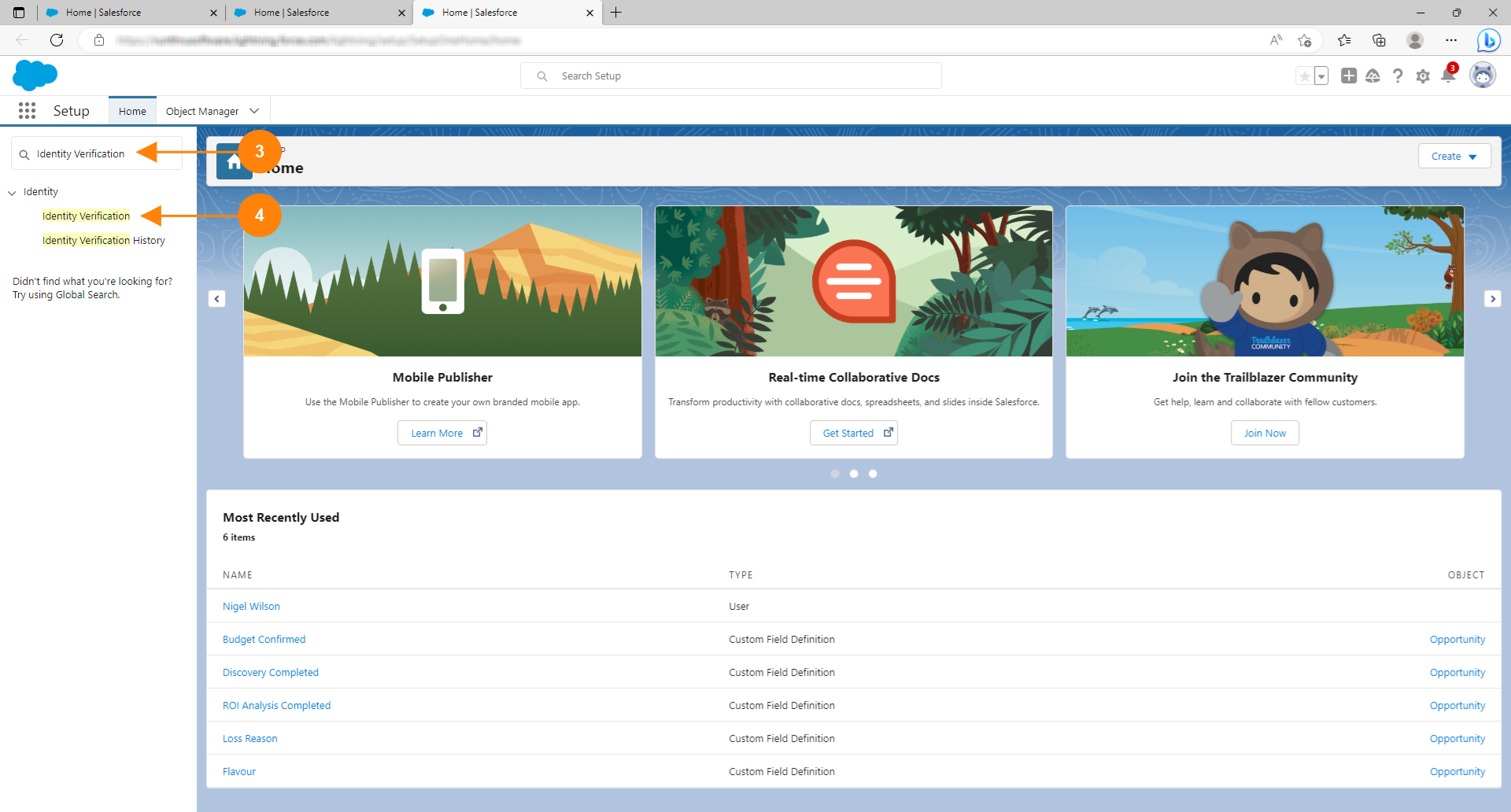

Search for Identity Verification.

Click Identity Verification
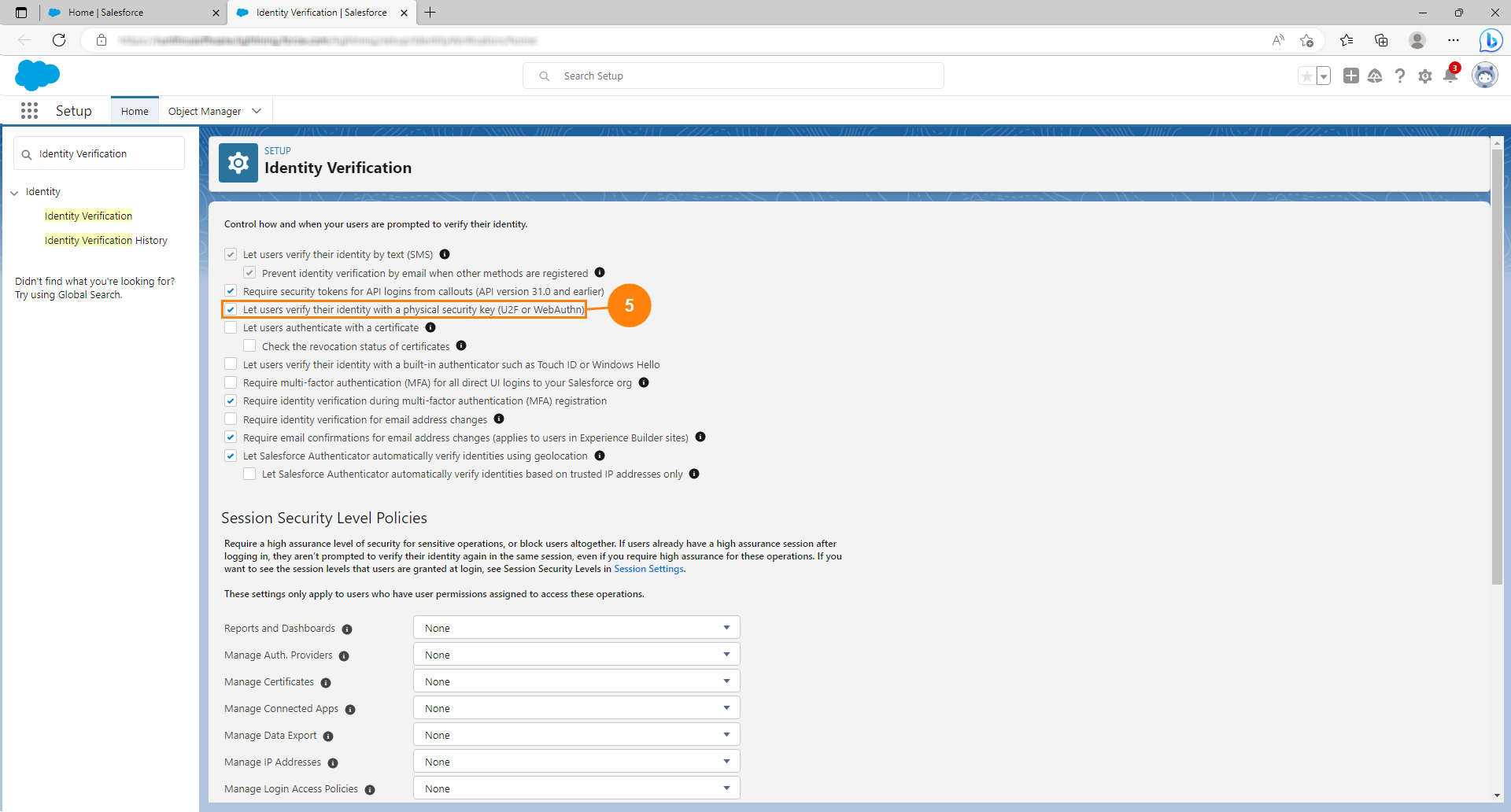

Check let users verify their identity... as shown.
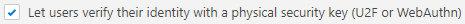
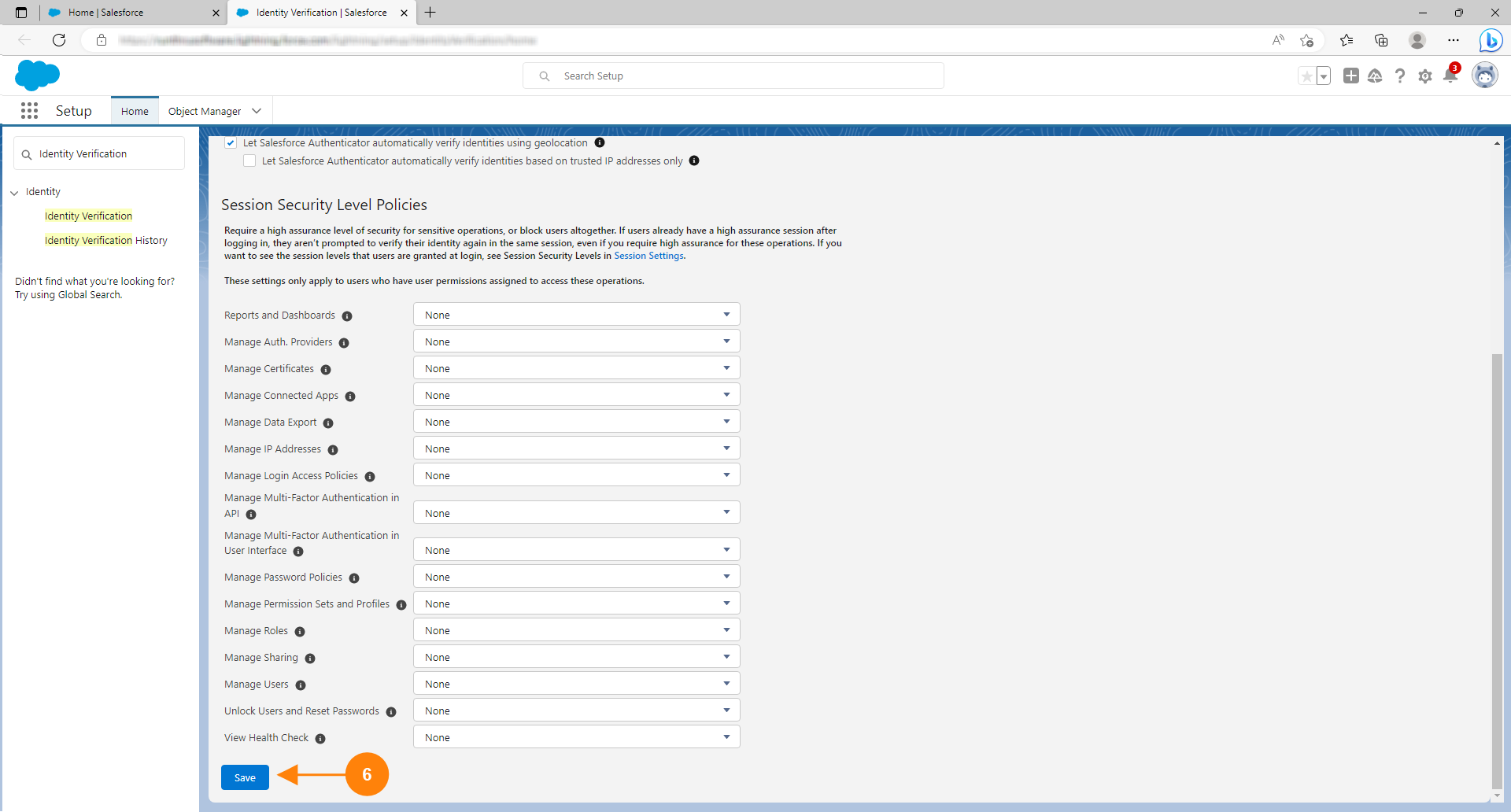

Scroll to the bottom of the page and click Save.
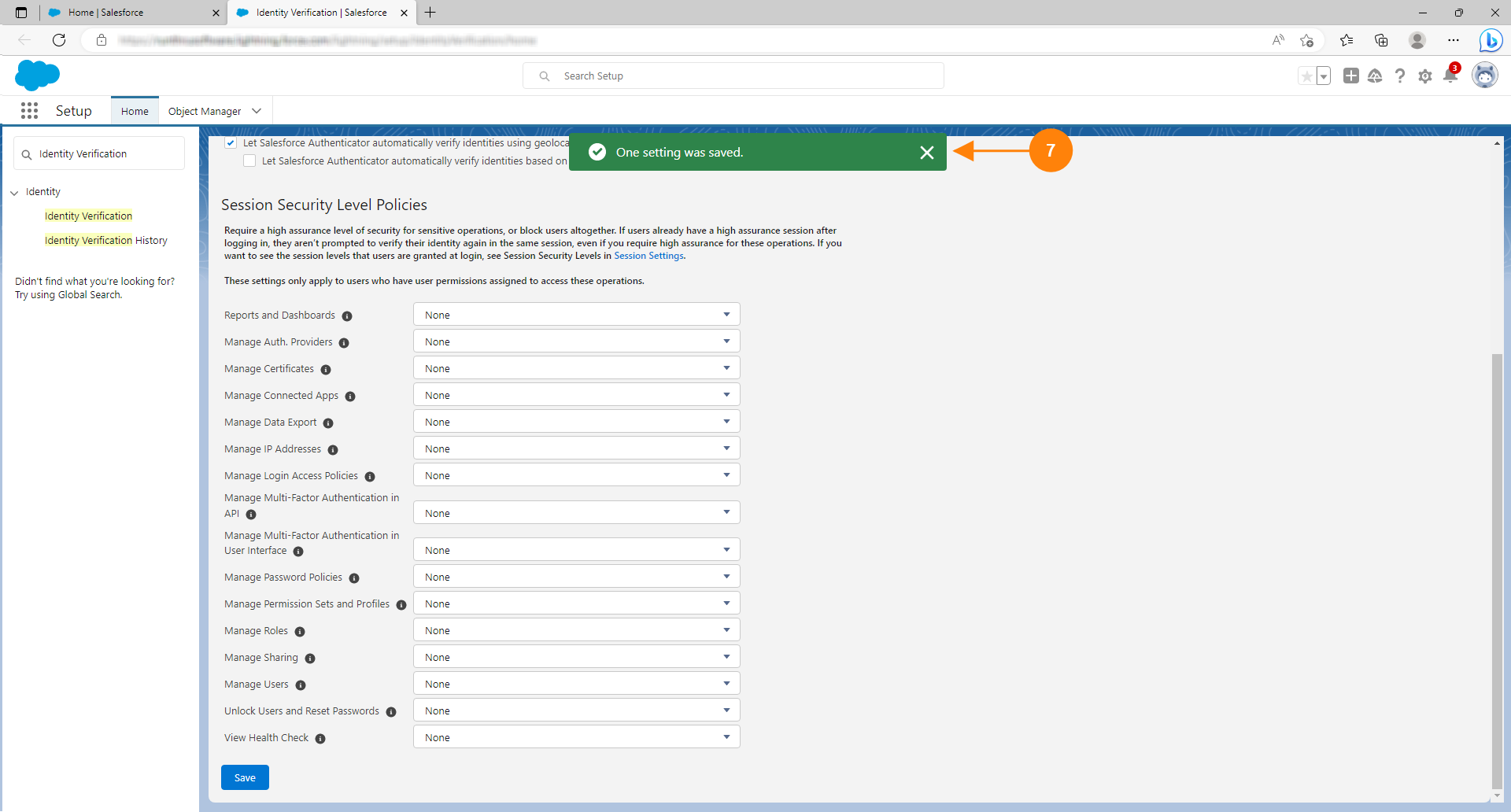

You should see a notification popup telling you that the setting has been saved
You're done!
Congratulations, you've reached the end of the guide.
Users can now register and use security keys as a 2nd factor of authentication when signing into Salesforce
This page was created in Runthru Instruction. It's example content only, created to demonstrate the quality of content that you can make in the application.