1.0 Introduction
Processing project-related invoices involves several essential steps to ensure accuracy and efficiency in financial management. It begins with the timely receipt of invoices, which should be checked for correctness, including vendor information, pricing, and compliance with purchase orders. Invoices must then undergo an approval process, with designated individuals ensuring adherence to payment terms and proper account coding. Maintaining a record of invoices, resolving disputes promptly, and securely storing financial data are integral parts of this process. By following these rules and embracing electronic invoicing when suitable, organizations can streamline project-related invoice processing, enhancing financial transparency and overall project management.
2.0 The procedure
Purchaser Initial Steps
Enter the invoice into the purchase order system
Is the invoice more that the purchase order amount?
yes. you will need to take action here.
Do you want to reject the invoice or proceed with it?
Reject
Advise the supplier of the rejection
Make a note in the purchase order system about the rejection
End of Procedure
Proceed
You will need to issue a new purchase order to account for the difference.
no. you can proceed to the project manager approval.
attach the purchase order(s) for the invoice and complete the coding form
you can now pass the invoice forward for approval
Project Manager Approval
Is the invoice valid?
yes. you can accept the invoice
is the invoice above your sign off limit?
yes. you will need to get this approved.
no. you can proceed to finalisatation
no. reject the invoice
End of Procedure
Sign Off Authority
Is the invoice valid?
Yes. Accept the invoice and send to finalisation
no. reject the invoice.
Finalisation
File the paperwork
attach all the documents to the electronic form and go home.
End of Procedure
3.0 Subprocedure - Enter the invoice
Perform these steps to enter the invoice
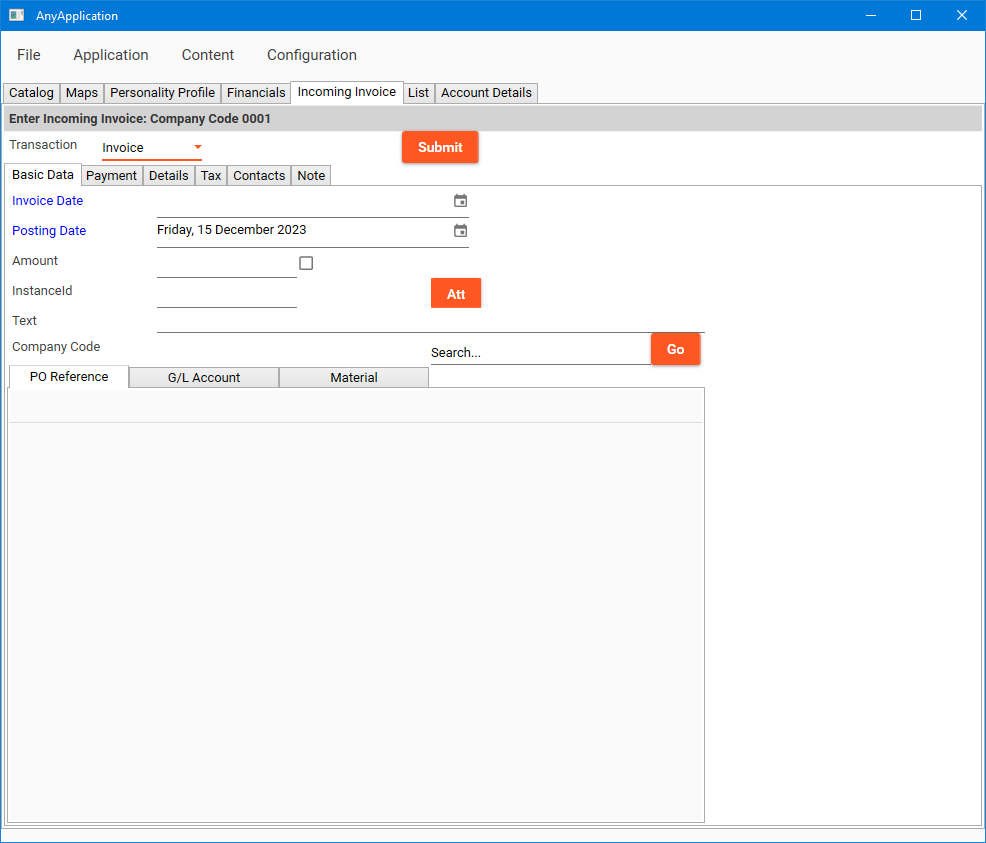
Fill in this thing
Go to this tab and do something
Go to the payment tab.
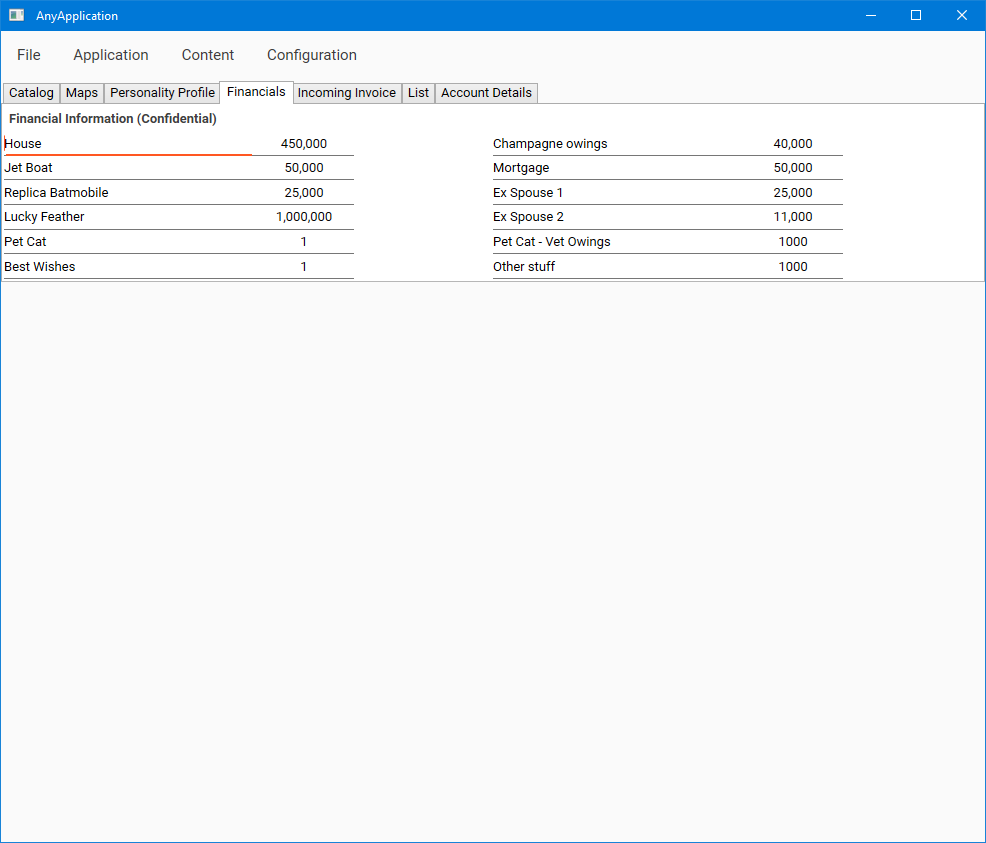
Check the details before proceding